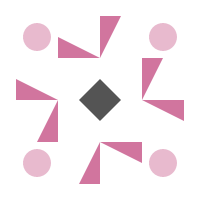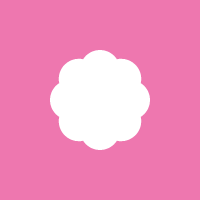Hero UI Pro -> only version 2?
Hi HeroUI team, I purchased HeroUI Pro for $399 and noticed a contradiction in the documentation: HeroUI Pro requires HeroUI v2 or higher At the same time, v2 is marked as deprecated and v3 is recommended for new projects HeroUI Pro is currently not available for v3? Tables etc … This leaves Pro customers without a clear recommendation on which version to use. Is there a roadmap for HeroUI Pro supporting v3, or a recommended transition path?

RAS Technologies GmbH 3 months ago
📥 Feedback
Hero UI Pro -> only version 2?
Hi HeroUI team, I purchased HeroUI Pro for $399 and noticed a contradiction in the documentation: HeroUI Pro requires HeroUI v2 or higher At the same time, v2 is marked as deprecated and v3 is recommended for new projects HeroUI Pro is currently not available for v3? Tables etc … This leaves Pro customers without a clear recommendation on which version to use. Is there a roadmap for HeroUI Pro supporting v3, or a recommended transition path?

RAS Technologies GmbH 3 months ago
📥 Feedback
MCP & llm.text
I would love to see you guys including LLM text and MCP support for the components inside the PRO offering such that it can be used together was is coming in HeroUI v3

mjnong 3 months ago
💡 Feature Request
MCP & llm.text
I would love to see you guys including LLM text and MCP support for the components inside the PRO offering such that it can be used together was is coming in HeroUI v3

mjnong 3 months ago
💡 Feature Request
Kanban Board
Can you add a DND kanban board component? It would be made of the following. This is an example structure of what it could looklike // this some really basic divs but in theory you could style the item in any way // you want Client Name: James Holt Conversion Amount: $4000 Contract Number: 1231 Some other entry Client Name: Hellen Turd Conversion Amount: $0 Contract Number: 1244 Some other entry
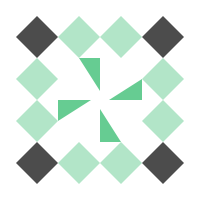
Alex Klusa 5 months ago
💡 Feature Request
Kanban Board
Can you add a DND kanban board component? It would be made of the following. This is an example structure of what it could looklike // this some really basic divs but in theory you could style the item in any way // you want Client Name: James Holt Conversion Amount: $4000 Contract Number: 1231 Some other entry Client Name: Hellen Turd Conversion Amount: $0 Contract Number: 1244 Some other entry
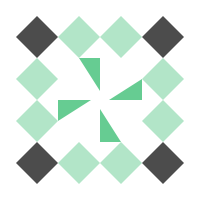
Alex Klusa 5 months ago
💡 Feature Request
Change Email
Hiya, Recently I’ve changed my email address, and can login with it. However, my old email is displayed on the site even in new sessions. So far I’ve seen it on the top right drop down menu and under the “Personal Info“ section on the profile page.
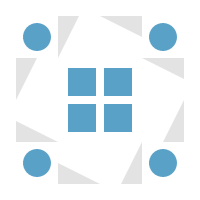
Niall 6 months ago
🐛 Bug Reports
Change Email
Hiya, Recently I’ve changed my email address, and can login with it. However, my old email is displayed on the site even in new sessions. So far I’ve seen it on the top right drop down menu and under the “Personal Info“ section on the profile page.
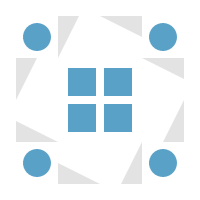
Niall 6 months ago
🐛 Bug Reports
Changelog
Would be nice to have a changelog template. Here’s an example: https://magicui.design/docs/templates/changelog
Vinod Kumar 6 months ago
💡 Feature Request
Changelog
Would be nice to have a changelog template. Here’s an example: https://magicui.design/docs/templates/changelog
Vinod Kumar 6 months ago
💡 Feature Request
Blog
Would be great to have a blog template in HeroUI. Here’s an example: https://magicui.design/docs/templates/blog
Vinod Kumar 6 months ago
💡 Feature Request
Blog
Would be great to have a blog template in HeroUI. Here’s an example: https://magicui.design/docs/templates/blog
Vinod Kumar 6 months ago
💡 Feature Request
Contact Forms
Can we have lead generation contact forms, similar to https://tailwindcss.com/plus/ui-blocks/marketing/sections/contact-sections but made for HeroUI?
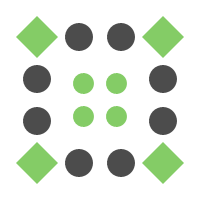
Edgar Quintero 8 months ago
💡 Feature Request
Contact Forms
Can we have lead generation contact forms, similar to https://tailwindcss.com/plus/ui-blocks/marketing/sections/contact-sections but made for HeroUI?
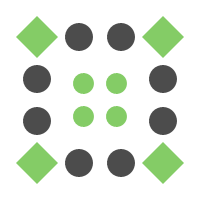
Edgar Quintero 8 months ago
💡 Feature Request
Request for cancel and refund my purchase billing
Hi HeroUI team, I just purchase my solo plan, but your startup plan has a huge discount, so i hope to cancel and refund my billing, will re-order startup plan. Please contact to me by email: shaoxiao.xu@tec-do.com Thanks, Shaoxiao.
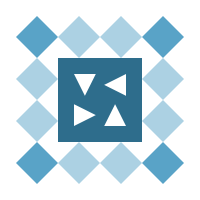
shaoxiao xu 9 months ago
📥 Feedback
Request for cancel and refund my purchase billing
Hi HeroUI team, I just purchase my solo plan, but your startup plan has a huge discount, so i hope to cancel and refund my billing, will re-order startup plan. Please contact to me by email: shaoxiao.xu@tec-do.com Thanks, Shaoxiao.
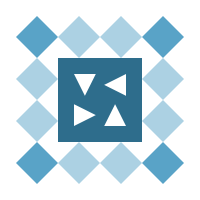
shaoxiao xu 9 months ago
📥 Feedback
Coachmarks
Would love to have coachmarks in HeroUI. It would enable to build educational experiences for new users. Here’s an example library: https://github.com/knowingharsh/react-coach-mark
Vinod Kumar 10 months ago
💡 Feature Request
Coachmarks
Would love to have coachmarks in HeroUI. It would enable to build educational experiences for new users. Here’s an example library: https://github.com/knowingharsh/react-coach-mark
Vinod Kumar 10 months ago
💡 Feature Request
Remove `useCallback` usage from the HeroProUI components
useCallback is very dangerous to use, you just need to miss adding a dependency in the array and you broke your app, debugging is a nightmare. useCallback is not needed if you never put a function inside a dependency of useEffect, useCallback, useMemo. React compiler is coming soon and will remove the need for it anyway.
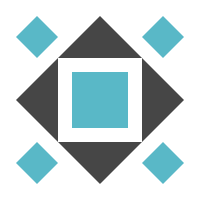
Morse 10 months ago
📥 Feedback
Remove `useCallback` usage from the HeroProUI components
useCallback is very dangerous to use, you just need to miss adding a dependency in the array and you broke your app, debugging is a nightmare. useCallback is not needed if you never put a function inside a dependency of useEffect, useCallback, useMemo. React compiler is coming soon and will remove the need for it anyway.
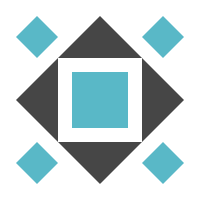
Morse 10 months ago
📥 Feedback
Improvements to HeroUI Pro downloaded zip folders
Should include a dependency on vite Should include a .gitignore file to exclude node_modules Should have a “dev” package.json script that calls vite Should have a dependency on “@heroui/theme” to make tailwind find the content to scan when using pnpm Should put source files in a src folder

MORSE 10 months ago
📥 Feedback
Improvements to HeroUI Pro downloaded zip folders
Should include a dependency on vite Should include a .gitignore file to exclude node_modules Should have a “dev” package.json script that calls vite Should have a dependency on “@heroui/theme” to make tailwind find the content to scan when using pnpm Should put source files in a src folder

MORSE 10 months ago
📥 Feedback
Heroui Monorepo Boilerplate
This monorepo template for the Heroui project is designed for modular feature development, streamlined testing, and scalability. It includes pre-configured Git hooks (using Husky), workspaces, and a well-organized project structure that separates component overrides, global utilities, and hooks at the root level. Note: This is a general example. You may choose to implement more optimal or customized solutions depending on your project's needs. Recommended Tools and Workspaces Workspaces: Use Yarn Workspaces (or npm Workspaces) to manage dependencies efficiently across packages. Lerna: Integrate Lerna to orchestrate versioning and execute scripts (like build and test) across all subprojects. Project Structure php heroui-monorepo/ ├── library/ # Overrides for components when needed ├── utils/ # Global utilities shared across packages ├── hooks/ # Global programmatic hooks (e.g., custom React hooks or automation scripts) ├── packages/ # Project-specific packages │ ├── heroui-core/ # Core functionality of Heroui │ └── heroui-feature-new/ # Example of a new feature package ├── .husky/ # Pre-configured Git hooks (e.g., pre-commit) ├── package.json # Root package configuration (workspaces, scripts, dependencies) └── README.md # Project title and detailed description Detailed Component Description library/: Contains overrides for components. This centralized folder allows you to modify or enhance standard Heroui components across multiple packages. utils/: Stores global utilities and helper functions (like logging, data formatting, and common computations) that can be reused in any package within the monorepo. hooks/: Houses custom hooks and automation scripts that are used throughout the project. This folder can include both React hooks and other specialized scripts. (Note: Git hooks remain configured in the.husky/ folder.) packages/: Contains individual modules or features of the project. Each package, such as heroui-core (the core functionality) and heroui-feature-new (an example feature), has its own package.json for managing package-specific dependencies and scripts. .husky/: Pre-configured with Git hooks to enforce code quality through tasks such as linting, testing, and formatting checks before commits. Root package.json: Defines the workspace settings, global scripts (like build, test, and prepare for Husky), and dependencies (such as Lerna and Husky), ensuring that the entire project benefits from a unified configuration. README.md: Provides the project title and a detailed description, outlining the purpose, structure, and key features of the monorepo. Benefits and Considerations Modularity and Overrides: The library/ folder allows centralized management and overrides of components, ensuring consistency across various modules. Code Reusability: The utils/ folder promotes reuse of common logic and utilities, reducing duplication and maintaining consistency. Custom Automation: The hooks/ folder enables the implementation of custom automation and programmatic hooks, complementing the Git hooks set up in.husky/. Scalability: The monorepo structure supports seamless addition of new features or packages, keeping the project organized as it grows. Automated Quality Assurance: Pre-configured Git hooks and Lerna integration help automate testing and linting, ensuring high code quality and reducing the likelihood of production issues.

Максим Гуменюк 11 months ago
💡 Feature Request
Heroui Monorepo Boilerplate
This monorepo template for the Heroui project is designed for modular feature development, streamlined testing, and scalability. It includes pre-configured Git hooks (using Husky), workspaces, and a well-organized project structure that separates component overrides, global utilities, and hooks at the root level. Note: This is a general example. You may choose to implement more optimal or customized solutions depending on your project's needs. Recommended Tools and Workspaces Workspaces: Use Yarn Workspaces (or npm Workspaces) to manage dependencies efficiently across packages. Lerna: Integrate Lerna to orchestrate versioning and execute scripts (like build and test) across all subprojects. Project Structure php heroui-monorepo/ ├── library/ # Overrides for components when needed ├── utils/ # Global utilities shared across packages ├── hooks/ # Global programmatic hooks (e.g., custom React hooks or automation scripts) ├── packages/ # Project-specific packages │ ├── heroui-core/ # Core functionality of Heroui │ └── heroui-feature-new/ # Example of a new feature package ├── .husky/ # Pre-configured Git hooks (e.g., pre-commit) ├── package.json # Root package configuration (workspaces, scripts, dependencies) └── README.md # Project title and detailed description Detailed Component Description library/: Contains overrides for components. This centralized folder allows you to modify or enhance standard Heroui components across multiple packages. utils/: Stores global utilities and helper functions (like logging, data formatting, and common computations) that can be reused in any package within the monorepo. hooks/: Houses custom hooks and automation scripts that are used throughout the project. This folder can include both React hooks and other specialized scripts. (Note: Git hooks remain configured in the.husky/ folder.) packages/: Contains individual modules or features of the project. Each package, such as heroui-core (the core functionality) and heroui-feature-new (an example feature), has its own package.json for managing package-specific dependencies and scripts. .husky/: Pre-configured with Git hooks to enforce code quality through tasks such as linting, testing, and formatting checks before commits. Root package.json: Defines the workspace settings, global scripts (like build, test, and prepare for Husky), and dependencies (such as Lerna and Husky), ensuring that the entire project benefits from a unified configuration. README.md: Provides the project title and a detailed description, outlining the purpose, structure, and key features of the monorepo. Benefits and Considerations Modularity and Overrides: The library/ folder allows centralized management and overrides of components, ensuring consistency across various modules. Code Reusability: The utils/ folder promotes reuse of common logic and utilities, reducing duplication and maintaining consistency. Custom Automation: The hooks/ folder enables the implementation of custom automation and programmatic hooks, complementing the Git hooks set up in.husky/. Scalability: The monorepo structure supports seamless addition of new features or packages, keeping the project organized as it grows. Automated Quality Assurance: Pre-configured Git hooks and Lerna integration help automate testing and linting, ensuring high code quality and reducing the likelihood of production issues.

Максим Гуменюк 11 months ago
💡 Feature Request
Swap list items
Please add a component that allows to swap positions in items list by dragging items up and down

Roman Purishy 12 months ago
📝 Components Request
Swap list items
Please add a component that allows to swap positions in items list by dragging items up and down

Roman Purishy 12 months ago
📝 Components Request
Expand Data Visualization Components
I’d love to see more variety in the data chart components. My customers care a lot about data visuals, and while Hero UI looks great, it’s too limited for presentations at its current state regarding data charts. Something more like shadcn’s wide range of charts would be super helpful—makes it easier to sell and keeps things looking modern without needing extra libraries. reference link: shadecn

Kazi 12 months ago
📝 Components Request
Expand Data Visualization Components
I’d love to see more variety in the data chart components. My customers care a lot about data visuals, and while Hero UI looks great, it’s too limited for presentations at its current state regarding data charts. Something more like shadcn’s wide range of charts would be super helpful—makes it easier to sell and keeps things looking modern without needing extra libraries. reference link: shadecn

Kazi 12 months ago
📝 Components Request
A Changelog or history chain component
If we could get something similar to this: Stellar HTML Demo - Changelog

Eric Leija 12 months ago
💡 Feature Request
A Changelog or history chain component
If we could get something similar to this: Stellar HTML Demo - Changelog

Eric Leija 12 months ago
💡 Feature Request
I need something
I see there’s rarely lib/component that provide me a weekday picker component and time picker for 24 hour format because in thai they hate AM/PM that’s why for time picker i chose RSUIT but it’s rare to find some component that make it in 24 hour format
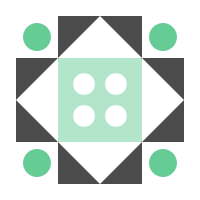
User 12 months ago
💡 Feature Request
I need something
I see there’s rarely lib/component that provide me a weekday picker component and time picker for 24 hour format because in thai they hate AM/PM that’s why for time picker i chose RSUIT but it’s rare to find some component that make it in 24 hour format
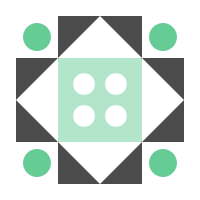
User 12 months ago
💡 Feature Request
Grainy and Gradient Background component
Getting nice and beautiful background with light and dark theme is very difficult to achieve without good UI expertise. It will be a great addition to HeroUI to provide some gradient and grainy background components.
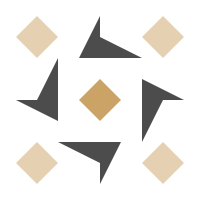
Siva Y 12 months ago
💡 Feature Request
Grainy and Gradient Background component
Getting nice and beautiful background with light and dark theme is very difficult to achieve without good UI expertise. It will be a great addition to HeroUI to provide some gradient and grainy background components.
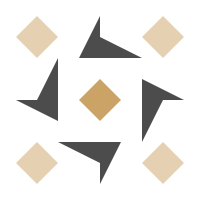
Siva Y 12 months ago
💡 Feature Request