July 23rd, 2025
New
Integration
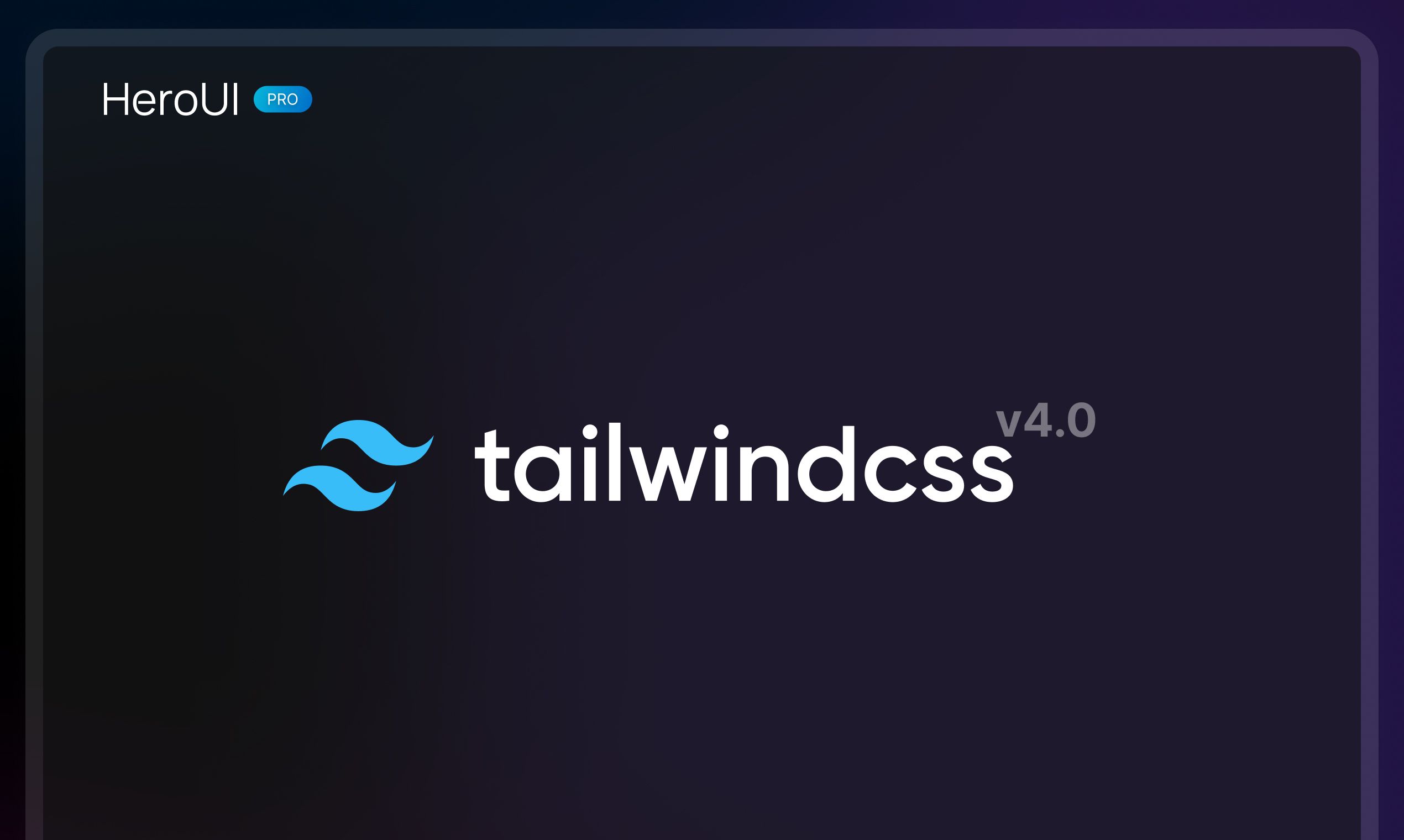
🎉 Support for TailwindCSS v4
We're thrilled to announce that HeroUI Pro now integrates with TailwindCSS v4! This update means that all 220+ of our beautifully designed and responsive components are now fully compatible with the latest version of Tailwind.
📖 Check out our TailwindCSS v4 migration guide to seamlessly upgrade your HeroUI Pro projects to v2.8.0.
💬 Live Chat with HeroUI Pro Team
Say goodbye to email delays! We've introduced a support chat widget in HeroUI Pro for real-time assistance. Simply click the button in the bottom right corner to start a conversation with our team members and get instant help with your questions.
🚀 What's Next?
Stay tuned for upcoming releases! We'll continue enhancing HeroUI Pro with more components and features to help you build faster and better applications.
🗺️ Explore our roadmap for more details on what's coming next!
March 19th, 2025
New
Integration

Big news! You can now instantly edit any component from HeroUI Pro in HeroUI Chat—making customization faster than ever.
🔥 What’s New?
✅ “Open in Chat” Button – Modify any component in seconds.
✅ Live AI Editing – Adjust styles, content, and structure instantly.
✅ Seamless Workflow – No more back and forth, edit directly in HeroUI Chat.
🔒 Visibility & Sharing Rules
• Free components: Accessible to everyone.
• Pro-only components: Require a HeroUI Pro license to view and edit the chat
• Sharing Pro components: If you share an edited Pro-only component, only other users with a HeroUI Pro license will be able to see it in HeroUI Chat.
Enjoy! 🚀
January 26th, 2025
New
Platform

We’re excited to share the latest enhancements to HeroUI Pro! In this update, we’ve refined our import settings, refreshed our Figma resources, and introduced 10 brand new components
What’s New
• 10 New components 🚀
• Figma Files Updated 🎨
Our Figma files have been refreshed! You can now easily override local variables to change the default light and dark themes.
Simply head to Account → Figma Files to access the latest updates.
Local variables override DEMO:
• Global vs. Individual Imports ⚙️
Manage your imports more flexibly via Account Settings. Choose between global configurations or component-specific settings to better suit your project needs.
Stay tuned to the next components and features with our roadmap 🚀:
January 17th, 2025

We’re excited to announce that NextUI Pro has officially rebranded to HeroUI Pro! 🎉
The same powerful components you love, now with a fresh identity.
What’s Changed:
• All component code has been updated to use HeroUI packages instead of the old NextUI ones.
• To upgrade your projects, simply run the following command:
npx @heroui/codemod@latest migrateWhat’s Next:
• 🚀 New Components and improvements coming soon
• 📚 Enhanced HeroUI Pro Documentation
Thank you for your support as we continue to evolve and make HeroUI Pro the best it can be. Stay tuned for exciting updates!
Happy coding! 💻✨
December 13th, 2024
New
Platform

We’re thrilled to announce that NextUI Pro has been updated to the latest NextUI v2.6.8, bringing support for React 19 RC and Next.js 15! 🚀
✨ What’s New:
• 🔄 50 Components Updated – We’ve modernized 50 components to leverage the latest features and improvements. Check out the updated components below!
⚡ Performance Boost:
• 50% Smaller Bundle Size with optimized assets
• Lazy-loading Demos – Now only visible when in the viewport
• Optimized Code Viewer – Only loads when the “Code” tab is selected
• Server-side Rendering for multiple components, reducing the first-load JavaScript size
📚 Updated Components:
Click on any component to explore it!
• Prompt Layout with Recent Messages
• Centered Sign-Up with Animated Form
• Centered Sign-Up with Two Steps
• Sidebar with Clear Toggle Button
• Centered Login with Blurred Container
• Centered Login with Gradient Background
• Centered Sign-Up with Blurred Container
• Centered Sign-Up with Gradient Background
• Left Login with Image Background
• Left Login with Right Testimonial
• Left Sign-Up with Image Background
• Left Sign-Up with Right Testimonial
• Right Login with Image Background
• Right Sign-Up with Image Background
• Sidebar with Account and Workspace Switcher
• Sidebar with Compacted Items
• Sidebar with Gradient Background
🚀 What’s Next?:
Stay tuned for upcoming releases! We’ll continue enhancing NextUI Pro with more components and features to help you build faster and better applications. 🎨
Explore our roadmap for more details! 🔥
November 25th, 2024

We're excited to share the latest enhancements to NextUI Pro, 21+ new components, bug fixes, and refactoring. The library has grown from 180 to 210, offering more components to help you build your beautiful applications.
🎉 What’s new:
• 📊 21 new chart components!
• 🎉 22 components are now available for free!
• 🎁 40% Black Friday Discount – Don’t miss this limited-time offer! It ends on November 29th!
• 🎨 Access Figma files: Go to Account -> Figma files.
Coming Soon:
• Support for Next.js 15 and React 19.
• Refactored components leveraging the latest NextUI v2.5.0.
Stay tuned to the next components and features with our roadmap 🚀:
https://feedback.nextui.pro/roadmap
September 22nd, 2024

We're delighted to announce a significant enhancement to the NextUI components page. To improve user experience, all components are now grouped by categories, allowing for easier navigation.
We’ve also made some bug fixes or enhancements on the existing components.
List of updated components
Hero Section With Bottom App Screenshot: https://nextui.pro/components/marketing/hero-sections#component-hero-section-with-bottom-app-screenshot
Hero Section With Bottom App Skewed Screenshot: https://nextui.pro/components/marketing/hero-sections#component-hero-section-with-bottom-app-skewed-screenshot
Hero Section With Centered Navbar And Bottom App Screenshot:
Table with Filters:
https://nextui.pro/components/application/tables#component-table-with-filters
Centered Footer With Social Links:
https://nextui.pro/components/marketing/footers#component-centered-footer-with-social-links
September 6th, 2024

We're thrilled to share the latest enhancements to NextUI Pro, 8 new components, bug fixes, and refactoring. The library has grown from 180 to 188, offering more components to help you build your beautiful applications.
Table with Filters
The Table component with filter functionality is a dynamic and efficient tool for managing and interacting with datasets in web applications. It includes searching, filtering, and sorting features.
Link 🔗: https://www.nextui.pro/components/application/tables#component-table-with-filters

Hero Sections
A Hero Section is a prominent area on your landing page. It includes several examples - Basic Hero Section, Hero Section With Bottom App Screenshot, Hero Section With Bottom App Skewed Screenshot, and Hero Section With Centered Navbar and Bottom App Screenshot (Light mode supported only).
Basic Hero Section
Link 🔗: https://www.nextui.pro/components/marketing/hero-sections#component-hero-section-basic
Note: you need to add
hero-section-titletobackgroundImagein yourtailwind.config.ts
backgroundImage: {
"hero-section-title":
"linear-gradient(91deg, #FFF 32.88%, rgba(255, 255, 255, 0.40) 99.12%)",
},Note: If you are using NextJS and our
bg-gradientimage, you need to add the following code in yournext.config.js.
images: {
remotePatterns: [
{
hostname: "nextuipro.nyc3.cdn.digitaloceanspaces.com",
protocol: "https",
},
],
},
Hero Section With Bottom App Screenshot
Note: you need to add
hero-section-titletobackgroundImagein yourtailwind.config.ts
backgroundImage: {
"hero-section-title":
"linear-gradient(91deg, #FFF 32.88%, rgba(255, 255, 255, 0.40) 99.12%)",
},Note: If you are using NextJS and our
bg-gradientimage, you need to add the following code in yournext.config.js.
images: {
remotePatterns: [
{
hostname: "nextuipro.nyc3.cdn.digitaloceanspaces.com",
protocol: "https",
},
],
},Hero Section With Bottom App Skewed Screenshot
Note: you need to add
hero-section-titletobackgroundImagein yourtailwind.config.ts
backgroundImage: {
"hero-section-title":
"linear-gradient(91deg, #FFF 32.88%, rgba(255, 255, 255, 0.40) 99.12%)",
},Note: If you are using NextJS and our
bg-gradientimage, you need to add the following code in yournext.config.js.
images: {
remotePatterns: [
{
hostname: "nextuipro.nyc3.cdn.digitaloceanspaces.com",
protocol: "https",
},
],
},
Hero Section With Centered Navbar and Bottom App Screenshot
Note: only light mode is supported
Note: you need to add
hero-section-centered-navbartobackgroundImagein yourtailwind.config.ts
backgroundImage: {
"hero-section-centered-navbar":
"linear-gradient(137deg, #F4F4F5 34.15%, #F8E5EC 46.96%, #FDD0DF 63.99%, #E4D4F4 75.82%, #A9EAF0 98.9%)",
},

AI Prompt Layout with Recent Messages
AI Prompt Layout with Recent Messages is designed to enhance user experience by incorporating an intuitive interface that displays both the current AI prompt and a history of recent messages.
Without Conversations
Link 🔗: https://www.nextui.pro/components/ai/prompt-containers#component-prompt-layout-with-recent-messages

With Conversations

Command Menu With Categories
Command Menu With Categories provides a centralised, easy-to-access location where users can view and execute a variety of commands to retrieve corresponding results.
Link 🔗: https://www.nextui.pro/components/application/command-menus#component-command-menu-with-categories

Refactoring cn utility
The cn utility is now exported from the NextUI package. If you're using this utility in your codebase, please update it to accommodate the new components.
Before Update (The import path may subject to your project structure):
import {cn} from "@/utils/cn";After Update:
import {cn} from "@nextui-org/react";
or
import {cn} from "@nextui-org/theme";List of updated components
https://nextui.pro/components/application/sidebars#component-sidebar-off-canvas
https://nextui.pro/components/application/navbars#component-basic-navbar
https://nextui.pro/components/application/navbars#component-centered-navbar-menu
https://nextui.pro/components/application/feedbacks#component-feedback-rating
https://nextui.pro/components/application/layouts#component-messaging-application
https://nextui.pro/components/application/layouts#component-settings-layout
https://nextui.pro/components/application/sidebars#component-sidebar-compact
https://nextui.pro/components/application/sidebars#component-sidebar-off-canvas
https://nextui.pro/components/application/sidebars#component-sidebar-responsive
https://nextui.pro/components/application/sidebars#component-sidebar-with-toggle-button
https://nextui.pro/components/ai/prompt-inputs#component-basic-prompt-input
https://nextui.pro/components/ai/prompt-containers#component-prompt-container-with-conversation
https://nextui.pro/components/ai/prompt-inputs#component-prompt-input-with-bottom-actions
https://nextui.pro/components/ai/prompt-inputs#component-prompt-input-with-character-count
https://nextui.pro/components/ai/prompt-inputs#component-prompt-input-with-enclosed-actions
https://nextui.pro/components/ai/prompt-inputs#component-prompt-input-with-regenerate-button
https://nextui.pro/components/ai/prompt-inputs#component-prompt-input-with-suggestions-above
https://nextui.pro/components/ai/prompt-inputs#component-prompt-input-with-uploaded-images
https://nextui.pro/components/ai/prompt-inputs#component-prompt-input-with-vertical-actions
https://nextui.pro/components/ecommerce/product-list#component-place-list-grid-loading-state
https://nextui.pro/components/ecommerce/product-list#component-place-list-grid
https://nextui.pro/components/ecommerce/product-list#component-product-list-grid
https://nextui.pro/components/marketing/pricing-comparison#component-basic-pricing-comparison
https://nextui.pro/components/marketing/pricing#component-pricing-with-featured-tier
https://nextui.pro/components/marketing/pricing#component-pricing-with-featured-tier-filled
https://nextui.pro/components/marketing/pricing#component-pricing-with-most-popular-tier-highlighted
Stay tuned to the next components and features with our roadmap 🚀:
https://feedback.nextui.pro/roadmap
April 29th, 2024

We're excited to announce the latest enhancements to NextUI Pro, including adding 17 new components, performance improvements, and UI optimizations. Our library has expanded from 163 to 180+ components, offering various options to enhance your application development.
Multi Step Wizard
A fully responsive wizard designed to seamlessly onboard new users into your application
Link 🔗: https://www.nextui.pro/components/application/forms#component-multi-step-wizard


Steppers
We've introduced 7 new Stepper components to guide your users through multi-step processes with intuitive navigation and clear progress indicators.
Link 🔗: https://nextui.pro/components/application/steppers

Demo:

Cookie Consents
We've added 8 new cookie consent components to help users easily manage their privacy settings with clear navigation and straightforward steps.
Link 🔗: https://nextui.pro/components/marketing/cookie-consents

Demo:
Docs Updates 📘
Adjust cn Utility:
The cn utility has been updated to support NextUI custom classes. If you're using this utility in your codebase, please update it to accommodate the new components.
Before Update:
import type {ClassValue} from "clsx";
import clsx from "clsx";
import {twMerge} from "tailwind-merge";
export function cn(...inputs: ClassValue[]) {
return twMerge(clsx(inputs));
}
After Update:
import type {ClassValue} from "clsx";
import clsx from "clsx";
import {extendTailwindMerge} from "tailwind-merge";
const COMMON_UNITS = ["small", "medium", "large"];
/**
* We need to extend the tailwind merge to include NextUI's custom classes.
*
* So we can use classes like `text-small` or `text-default-500` and override them.
*/
const twMerge = extendTailwindMerge({
extend: {
theme: {
opacity: ["disabled"],
spacing: ["divider"],
borderWidth: COMMON_UNITS,
borderRadius: COMMON_UNITS,
},
classGroups: {
shadow: [{shadow: COMMON_UNITS}],
"font-size": [{text: ["tiny", ...COMMON_UNITS]}],
"bg-image": ["bg-stripe-gradient"],
},
},
});
export function cn(...inputs: ClassValue[]) {
return twMerge(clsx(inputs));
}We are working to export this directly from the NextUI package.
See the documentation page for more information: https://www.nextui.pro/documentation
Theme selector update:
We replaced the component's theme selector with a switch to make it easier to toggle between dark and light themes.

Version Update:
The NextUI Pro website has been updated to the latest version (v2.3.6). Please make sure to upgrade your projects accordingly.
Auth Update:
We now support Google as a provider for logging in or signing up. 🚀


Stay tuned to the next components and features with our roadmap 🚀:
https://feedback.nextui.pro/roadmap
March 25th, 2024
New
Improved

We're thrilled to share the latest enhancements to NextUI Pro, 11 new components, performance improvements, and UI optimizations. The library has grown from 152 to 163, offering more components to help you build your beautiful applications.
Sidebar With Nested Items
The Sidebar component now supports nested items for more organized and intuitive navigation structures.
Link 🔗: https://nextui.pro/components/application/sidebars#component-sidebar-with-nested-items

Messaging Application
Create engaging and user-friendly messaging interfaces with our new Messaging Application component.
Link 🔗: https://nextui.pro/components/application/layouts#component-messaging-application

It includes built-in direction-aware animations for the mobile version 📲.

Settings Layout
Easily craft settings pages with our new Settings Layout component, designed for clarity and ease of use, it includes:
Link 🔗: https://nextui.pro/components/application/layouts#component-settings-layout
User Profile Management: Simplify user profile adjustments.

Appearance Customization: Enable theme switching between Light and Dark modes.

Account & Time Zone Settings: Manage accounts and time zones effortlessly.

Billing Settings: Facilitate plan changes billing & card replacement options.

Team Management: Team roles and organization with a concise table list.

Banners
We've added 8 new Banner components to catch your users' attention with striking visuals and compelling calls-to-action & announcements.

Link 🔗: https://nextui.pro/components/marketing/banners
Performance and UI Enhancements
Lazy Loading with Framer Motion: We're now using lazy loading for animated components with Framer Motion, improving load times and performance without sacrificing the quality of animations.
Improved AI Components: The prompt container in our AI components has been improved to support a compact mode sidebar and responsive sidebar, making it more versatile and user-friendly across devices.
List of updated components
https://nextui.pro/components/application/authentication#component-centered-login-with-two-steps
https://nextui.pro/components/application/cards#component-spotlight-card
https://nextui.pro/components/ecommerce/checkouts#component-multi-step-checkout
https://nextui.pro/components/ecommerce/checkouts#component-two-columns-checkout
All Sidebars https://nextui.pro/components/application/sidebar
Stay tuned to the next components and features with our roadmap 🚀:
https://feedback.nextui.pro/roadmap